When you want to exclude certain products from a partner feed, but only for a specific time period, you need to schedule this using the Exclusion Tool.
There are often cases where you want certain products, or groups of products, to be excluded from a Partner Feed but only for a specific period of time. For instance, you may want to;-
exclude 'summer' products for the next 90 days
-
exclude any products that fall below a certain price point during a sale
-
exclude a certain brand that when you are having supplier issues
Whatever your reason, the good news is there is a really simple way for you to manage these types of exclusions. Watch our how to video guide or scroll down for written instructions.
- Go to Product Viewer
- Select Exclusions
- Build your condition using the Segment Builder. In the example below we are want to exclude all products that are priced below £5 for the next 30 days:
- search for Price in the Attributes list
- select ‘Price (Inc VAT)
- edit the amount to ‘5’
- check the number of products is in line with what you are expecting
- Drag and drop the condition into the ‘Schedule’ section:
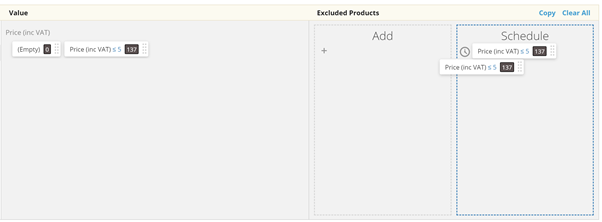
- To open the date selector, click on 'Start':
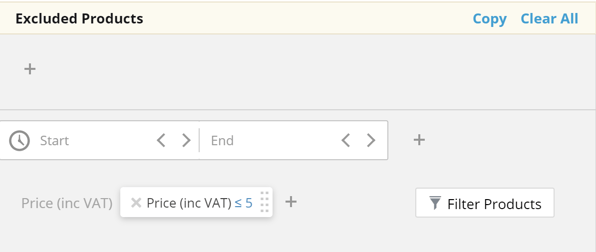
- Select your start and end date, then select ‘Done’:
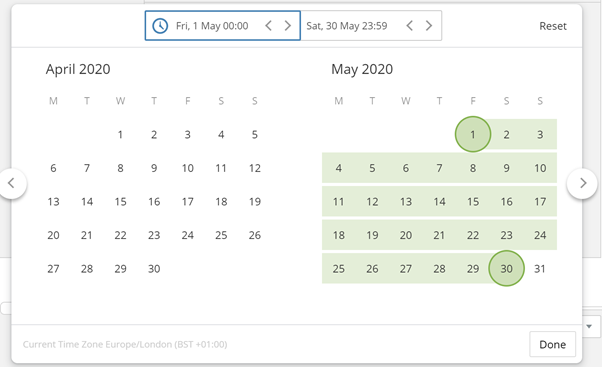
- Tip: to edit the time, simply select '00:00' and type in your required start/end time.
- Now check your Exclusion and select ‘Apply’:
- As a final check you can go to Rules and double check that the rule has been created for you here:
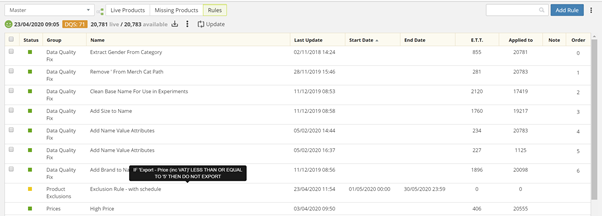
Your new Exclusion rule will be updated in your feed when your Master Feed next builds (if you want it adding sooner just build your feed manually from the Product Viewer).
Creating a Schedule for an Existing Exclusion
If you have an existing Exclusion that you want to create a schedule for, simply select the condition and drag it upwards (towards the top of the Excluded Products section). You will then see the 'Schedule' section appear; drag and drop the condition here: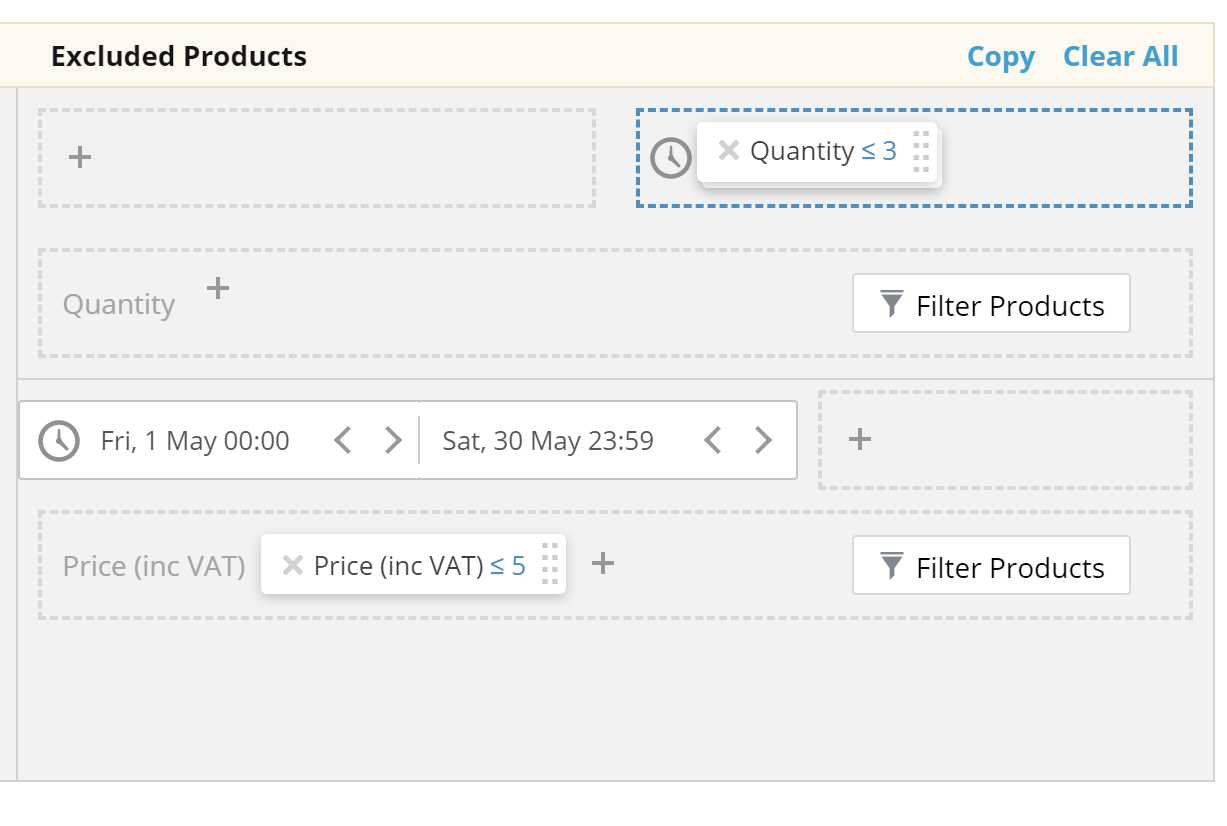 Don't forget to select 'Apply'.
Don't forget to select 'Apply'.
For more information on setting up standard Exclusions, take a look at this helpful guide: How do I use the IR Platform to manage product exclusions?
