How to verify your IR platform account once its set up
All users set up on the IR platform, either by our Support team or by customer admins will need to then verify your account. Users set up by the service team will receive an email from the service agent with next steps, those set up via the user management part of the IR platform will receive a message from the platform.
In both instances the below steps need to be followed (appologies for the wording, we are waiting for our dev team to update these :))
1. Go to the main platform login page , and click on the sign up now button.
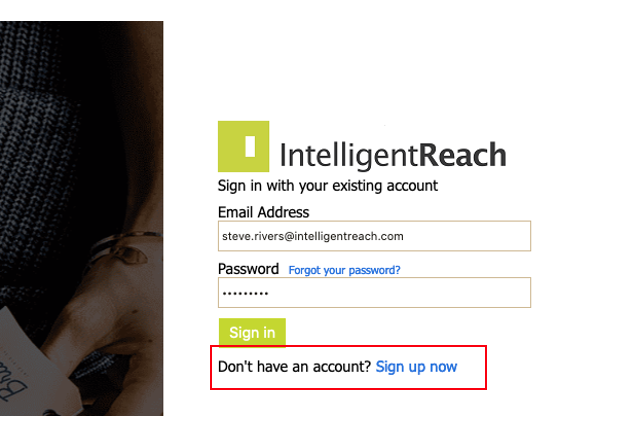
2. On the subsequent sign up page, you need to verify your email address by requesting a code to that email account.
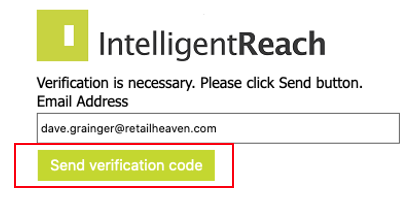
and then entering the 6-digit validation response in the box provided.
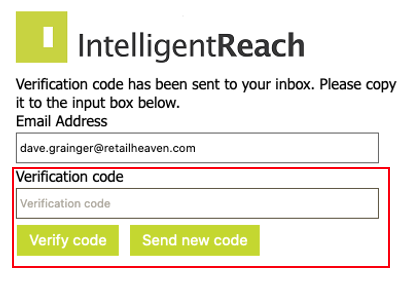
3. Once your email address has been validated, the final step is to create an account password that meets the following restrictions. (not many there 😂)
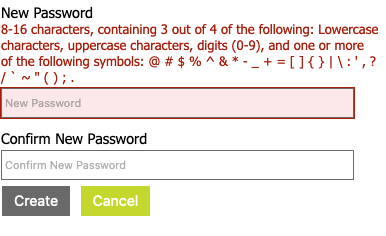
You will then be able to login to the IR platform. 😀👍😍
