Once you have your Name Value Attributes in your Master Fields you can then use this in your Partner Data or Rules by doing the following:
Partner Feed:
Once in your field mapping, click the blue drop down
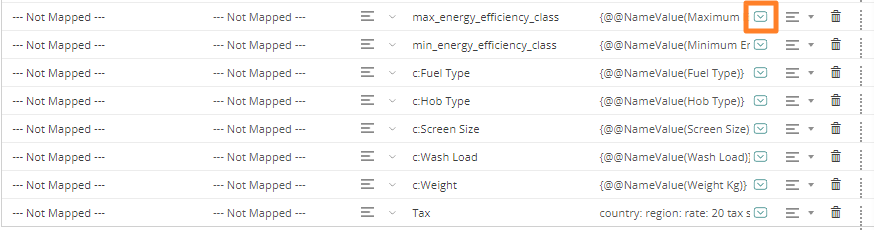
Click Free Text:
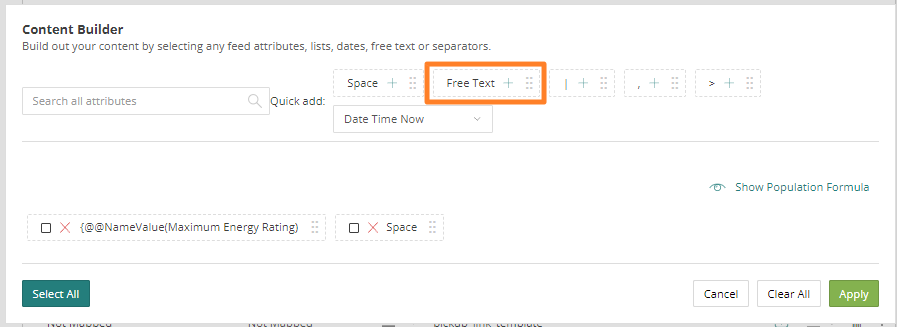
Enter {@@NameValue(ATTRIBUTE)}, changing the ATTRIBUTE to the name of the attribute you are wanting to map into that field from the Name Value Attribute Field. In the example below the field from NVA we want to map is the Maximum Energy Rating.
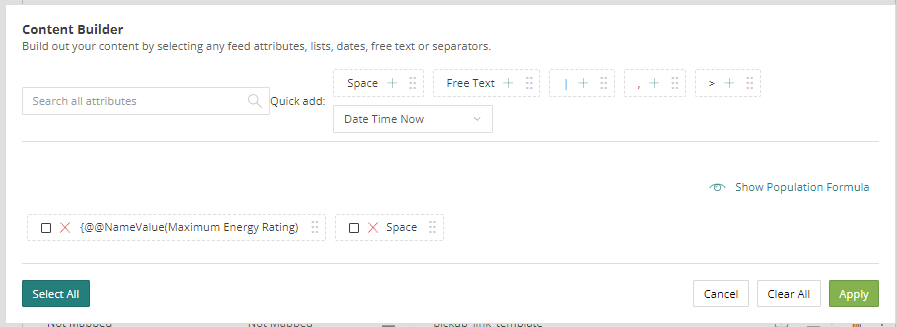
Then click space to add a space after the attribute:
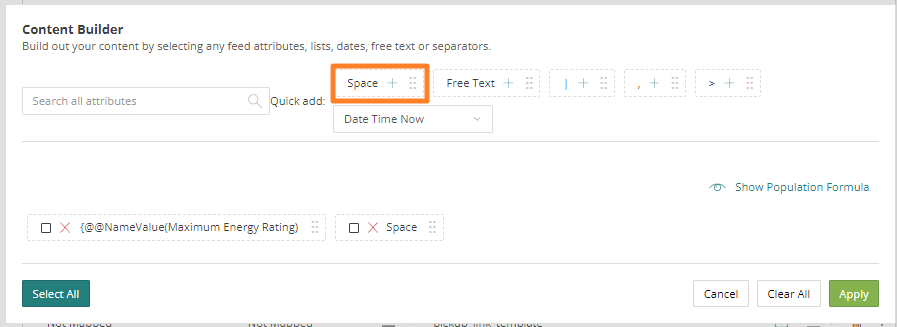
Click apply and then Save Fields
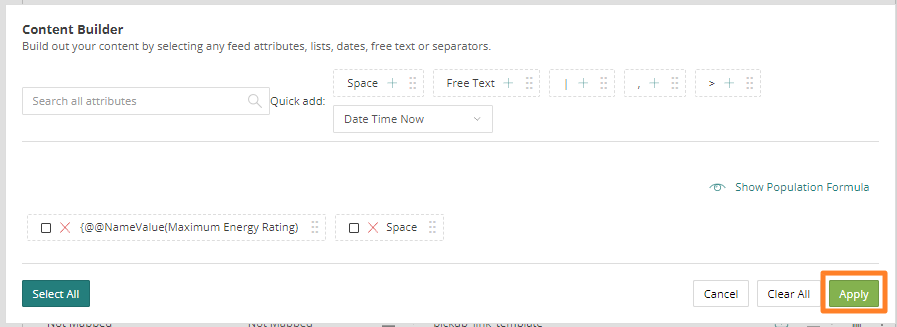
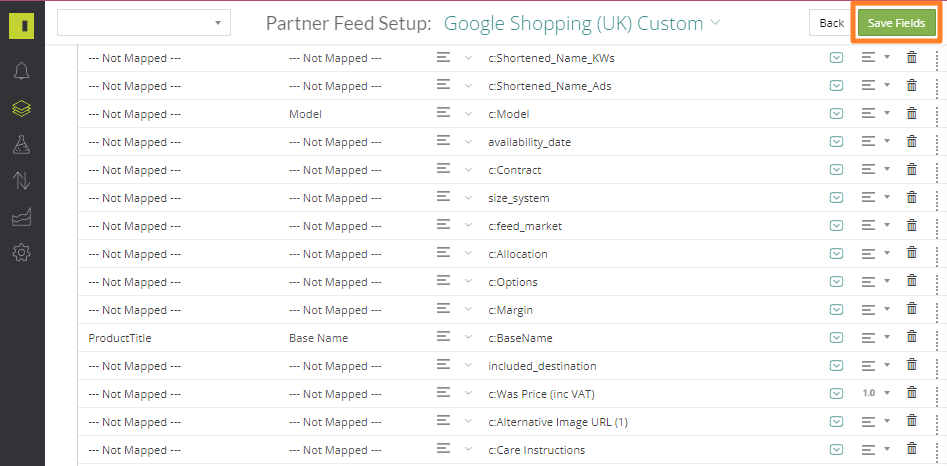
Rules:
Navigate to your feed rules by clicking Data -> Feed Rules
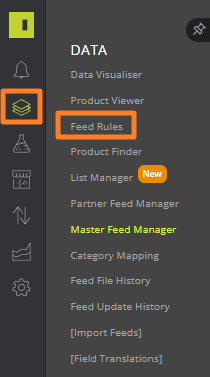
Click Create Rule
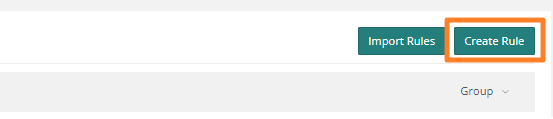
Create your condition and action, then in the action box select the blue dropdown to open the content builder:
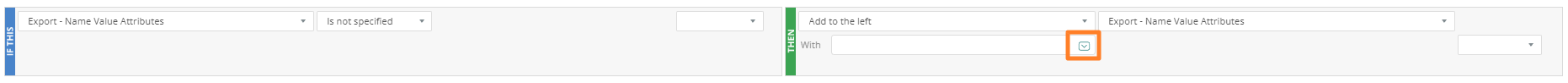
Click Free Text:
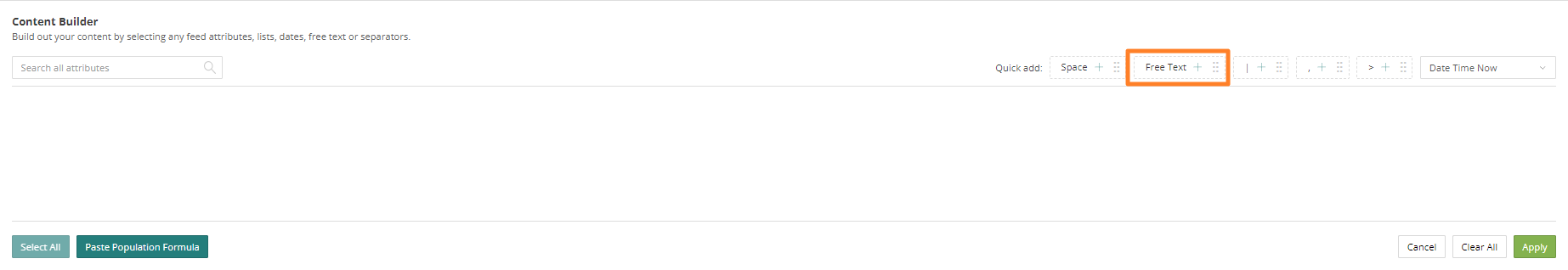
Enter {@@NameValue(ATTRIBUTE)}, changing the ATTRIBUTE to the name of the attribute you are wanting to map into that field from the Name Value Attribute Field. In the example below the field from NVA we want to map is the Energy Rating.
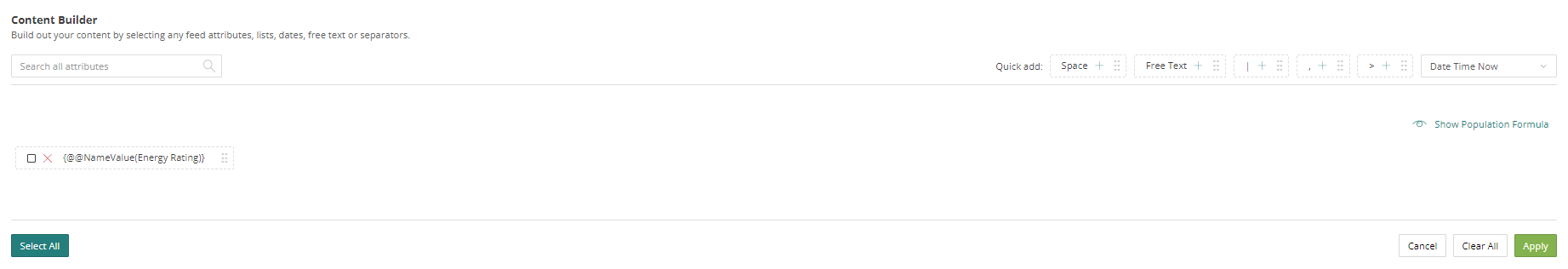
Then click space to add a space after the attribute:
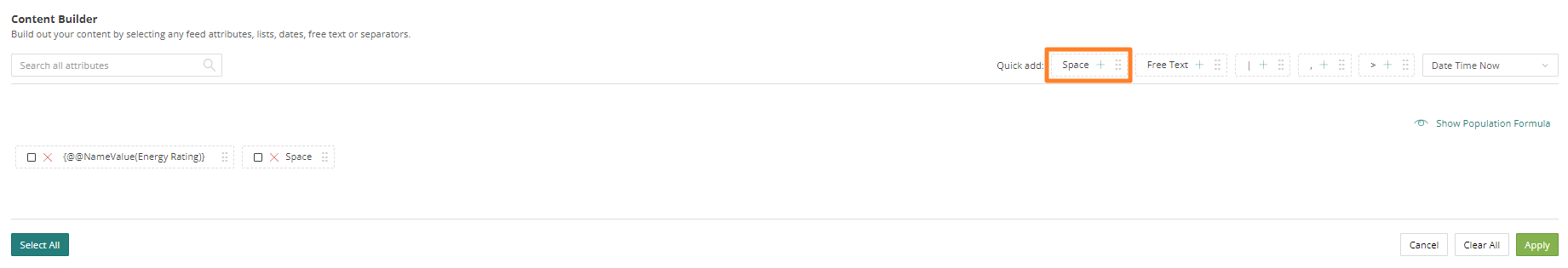
Once happy click apply!
