- Help Center
- Setup Module
Setting up an IP Proxy
The Intelligent Reach system supports using a proxy IP, when both importing data feeds into our system, or exporting data feeds to external locations.
Importing Data:
To use a Proxy IP when importing a data feed, you can use the 'Use IP Proxy' toggle in the platform: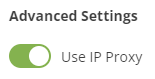
This can be set-up when editing Primary or Secondary source feeds.
Exporting Data:
To use a Proxy IP when exporting a data feed, you can use either a global company option, or a feed option.
Company Option:
ExportUseClientIpProxy (boolean)
Feed Option:
CompanyPartnerExportUseClientIpProxyOverride (boolean)
