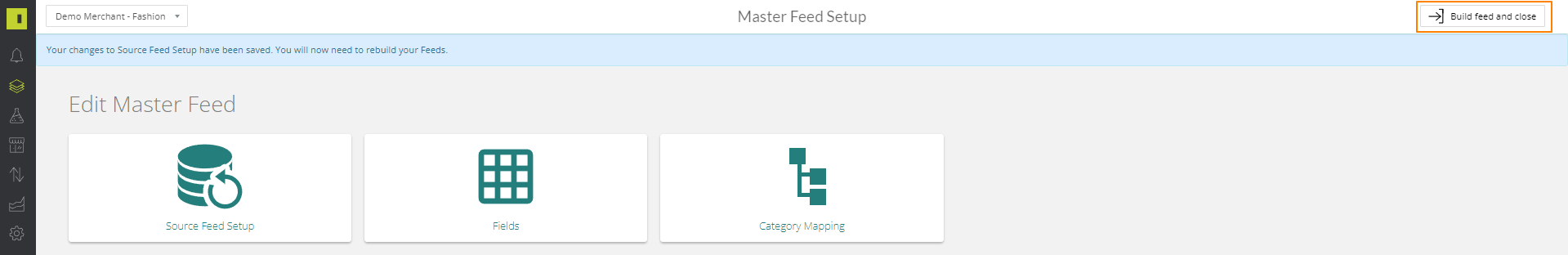- Help Center
- Product Data Basics & Best Practise
- Troubleshooting
How to fix your feed if your Product Count drops and your data is reverted
Here is what to do when you receive a warning that your Source Feed Build has failed because it has dropped more than 30%
Video How To:
There maybe occasions when your file size has dropped by a percentage depending on how it was set up in your Master Feed Manager - our default before you are alerted is a 30% drop.
There is a very easy way to override this if your product count is correct and has dropped.
Click Data, then Master Feed Manager:
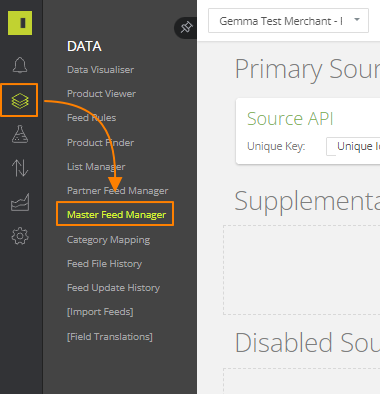
Click Source Feed Setup
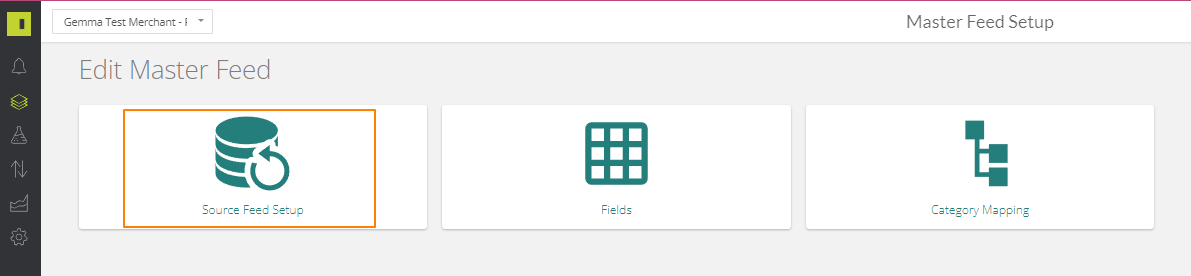
Find the feed that has failed to build, click the dropdown and then edit
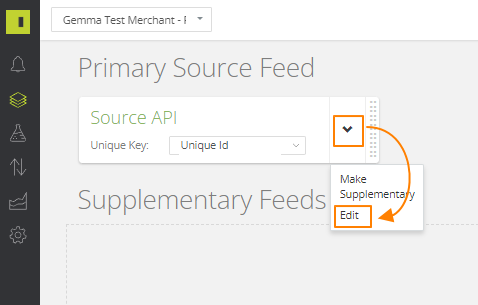
This will bring up the Source Feed Slider. Check the Ignore Feed Size Drop Once tick box and hit save
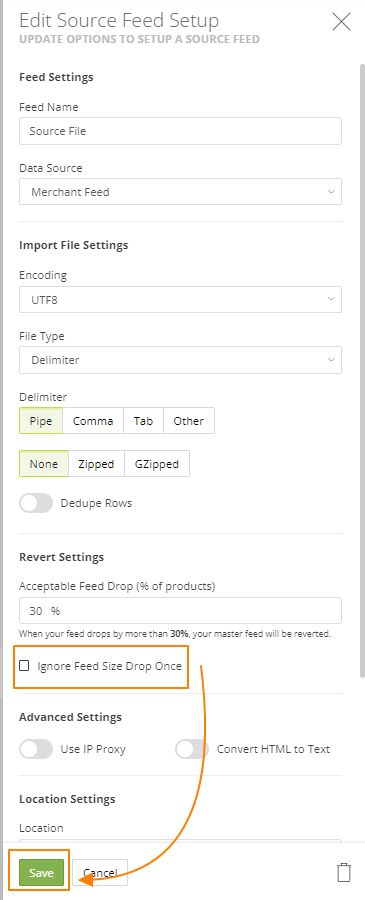
Click Build Feed and Close, this will then rebuild the feed ignoring the drop in file size