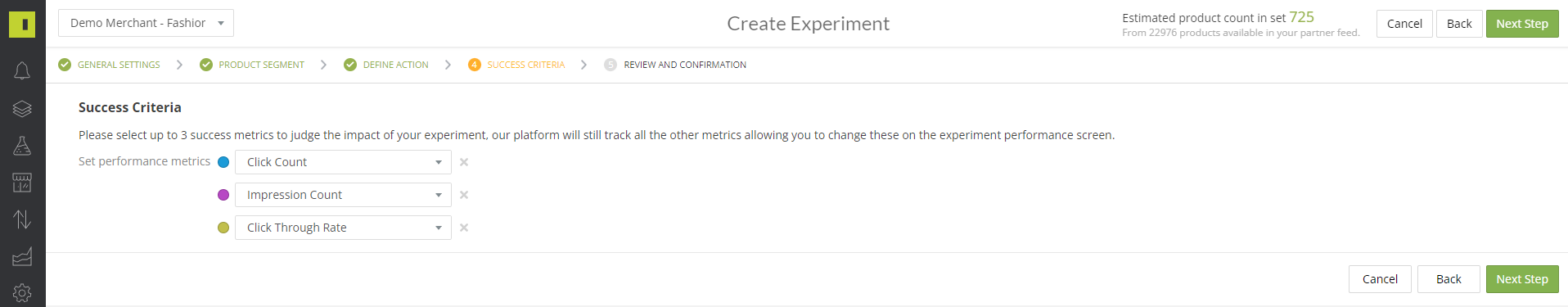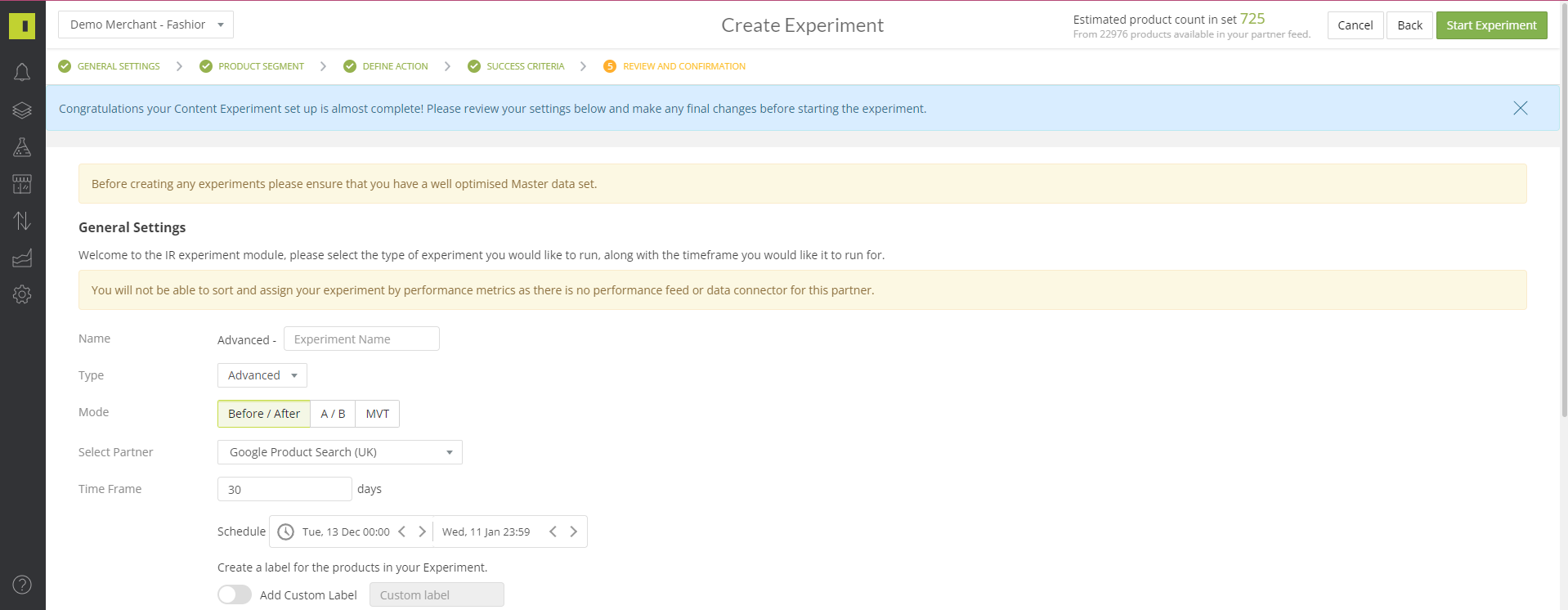We will explain how to set up and use our Advance Experiments feature, which will give you the option to run Experiments on any attributes within your Partner Feeds.
Video How To:
Navigate to your Experiments module:
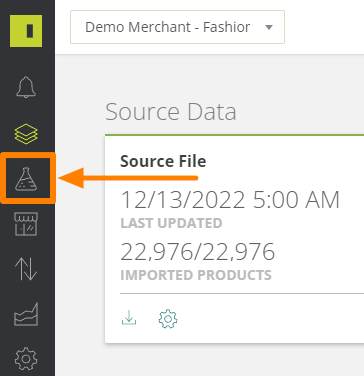
Click + New Experiment:

You will now have the new option of Advance under your Experiment type:
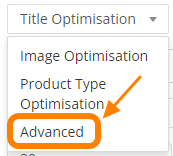
Note: At the moment you can only run your Advance Experiment on Before/After or A/B experiment modes:
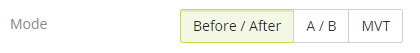
Similar to how you create your other experiments you then select your Partner and Time frame:
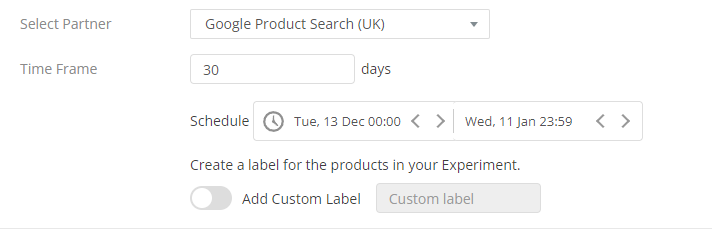
Again similar to setting up any other experiment, you need to select your Product Segment:
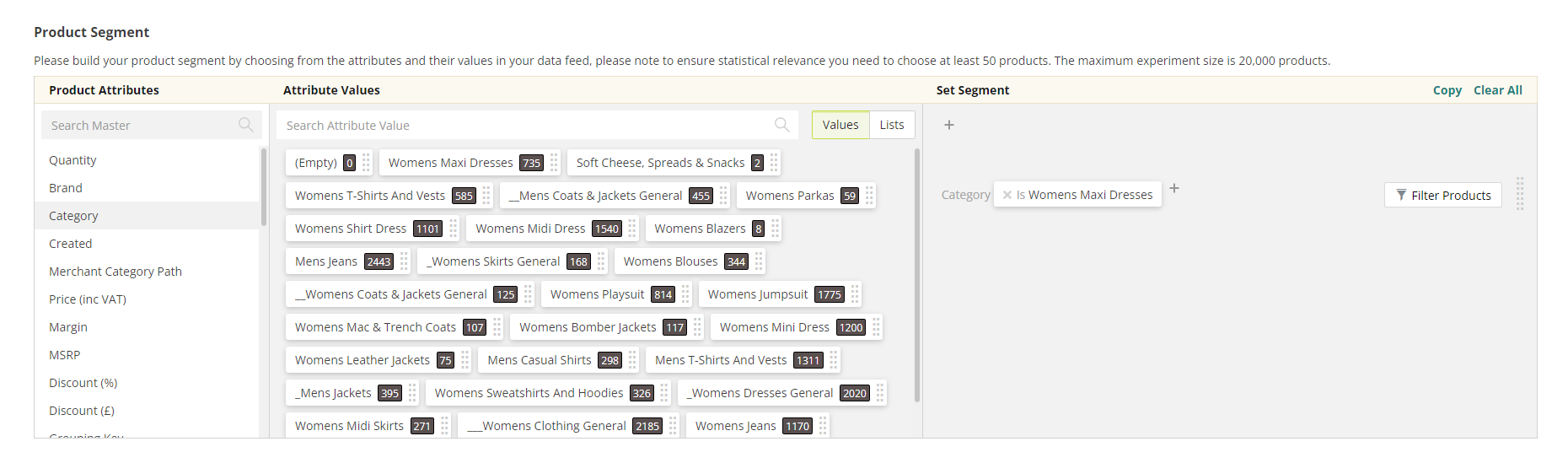
On the next step you will then be presented with the same matrix as our Rules module, minus the "if" section as this would have been defined in your Product Segment. So this part is your "then" action, you can use any attribute within your Partner Feed to amend for your Experiment.
For this example I am choosing to use colour, and to experiment how changing the colours to standard colours will make a difference:
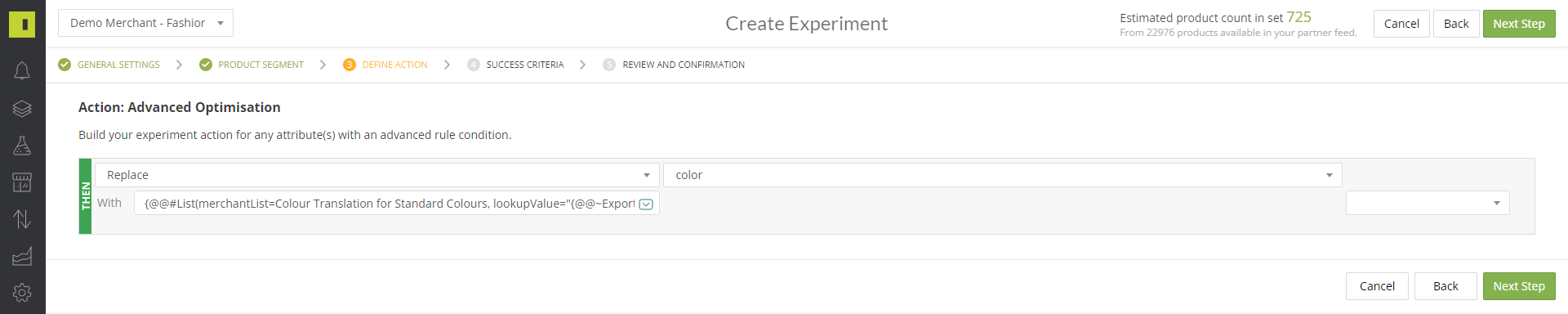
You will then select your Success Criteria and review and confirm, the same as you normally would for an experiment: