How to generate MySale API Keys
1: Receive access to the client's MySale account, https://www.mysalemarketplace.com/login/#/
2: Log into their account, and access the Profile page:
https://www.mysalemarketplace.com/profile/#/
This is located under the portal dropdown:

and press the wombat icon:

3: Under API Tokens, if there are no pre-existing tokens, you can create one by pressing Issue New Token:
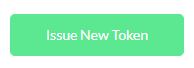
Otherwise, if there is an existing token, you will be able to view it by pressing Copy Token:
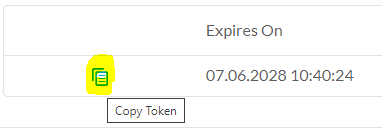
This will provide the API Token for the MySale account.
You can use this option to connect the Intelligent Reach system to the client's MySale account, via the MySale API, by adding it to the 'MySale.ApiKey' feed option.
