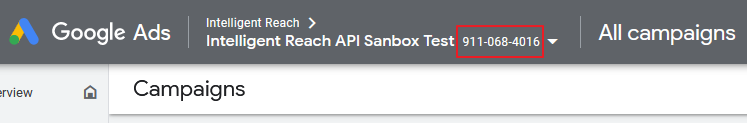- Help Center
- Onboarding With Intelligent Reach
- Partner Integrations
How to find your Google Ads Account ID?
Where to find your Google Ads ID in order to activate the Intelligent Reach Data Connector
- In order to find your Google Ads Account ID, you will first need to log in to Google Ads here - https://ads.google.com
- If you have multiple accounts, navigate to the account(s) that house your Google Shopping activity. If you have multiple accounts, please provide us with all of the Account IDs
- The ID for the account will be visible in the top Navigation bar here: