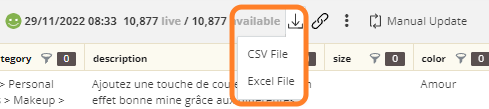- Help Center
- Data Management Module
- Product Viewer - General
How to download your Partner Feeds
If you prefer to check over your Partner Feeds in an Excel or CSV format then we will show you how to do this here.
How to video:
There are two ways you can reach these, the first is going to Data and then the Data Visualiser:
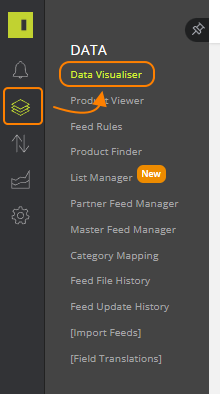
Scroll to the bottom of the page to find your Partner Feeds, and click the download button
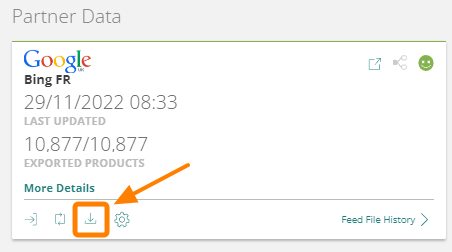
You will then be given the option of how you would like to download:
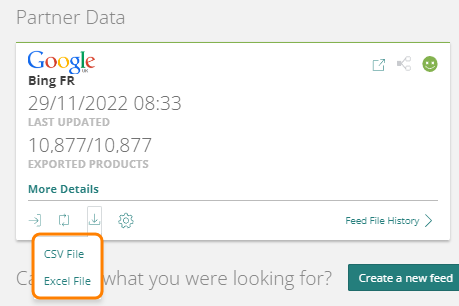
The alternative way to download your feeds is go to Data then Product Viewer:
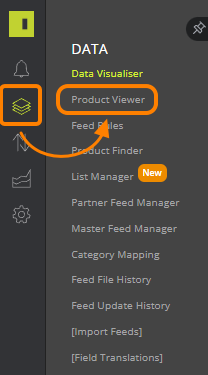
On the drop down, select the Partner Feed you would like to download:
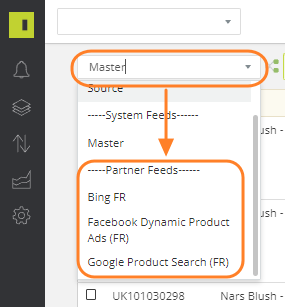
Once your Partner Feed has loaded in the Product View, across the top you will see the download button similar to the first step. It will then drop down to ask how you would like to download it: