Feed Option: MarketplaceMerchantToMarketplaceCarrierName CarrierA::ConvertedCarrierA;;CarrierB::ConvertedCarrierB;;
Go to Setup > Advanced Options:
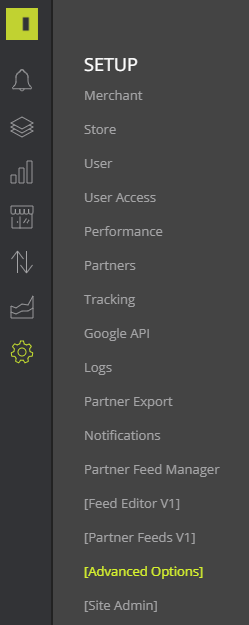
Then Advanced > Feed Options and select the Marketplace you would like to set-up the option for:
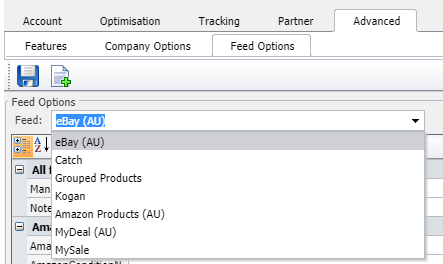
Then create a new option:

Name: MarketplaceMerchantToMarketplaceCarrierName
Value: ClientCarrierName1::MarketplacerCarrierName1;;ClientCarrierName2::MarketplacerCarrierName2;;ClientCarrierName3::MarketplacerCarrierName3;;ect
(Example: Australia Post::AUSPOST;;Allied Express::AE;;Toll Ipec::TOLLI;;)
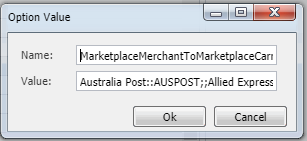
And press 'OK'.
Note: if this option already exists, you won't be able to save the option, highlighted by a flashing red icon:
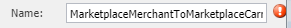
if this is the case, you can locate the existing option under 'other':
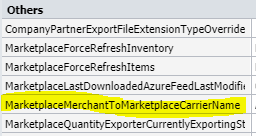
And append any new carrier conversions to the existing Value
Once this has been set-up, if a client were to send the ClientCarrierName1 value for the Carrier Name in the status update for an order under that marketplace, our system will automatically convert it to the MarketplacerCarrierName1 value when sending the status to the marketplace.
This will only apply for new status updates, and won't be applied to the existing status updates that have already imported into our system.
You can also use this option to populate null carrier codes, by adding:
"::ConvertedCarrierCode;;"
While will populate the carrier with the Converted Carrier Code, when they don't provide a carrier code.
