- Help Center
- Data Management Module
- Partner Feed Manager
How to amend & delete Partner Feed Fields
Click on Data then Partner Feed Manager:
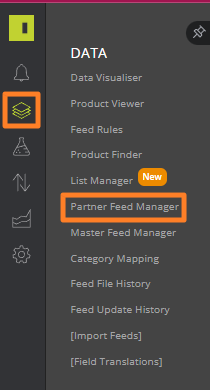
Click onto the feed you are wanting to amend, then click Field Mapping:
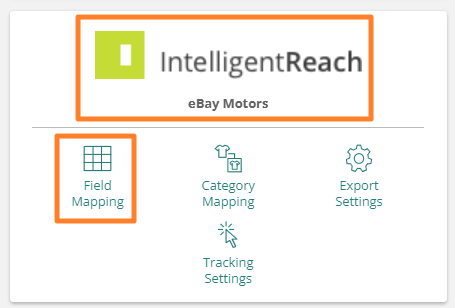
You will then have the option to add new fields, amend the names of fields and then the delete icon at the end of each one to remove them
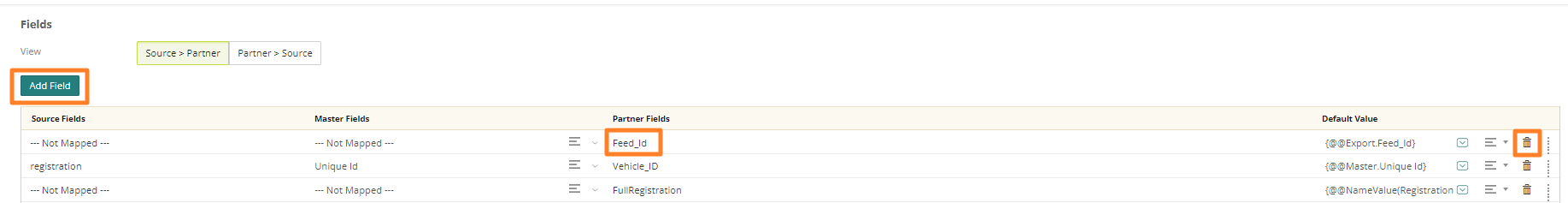
Please note that this is only available to custom built feeds
