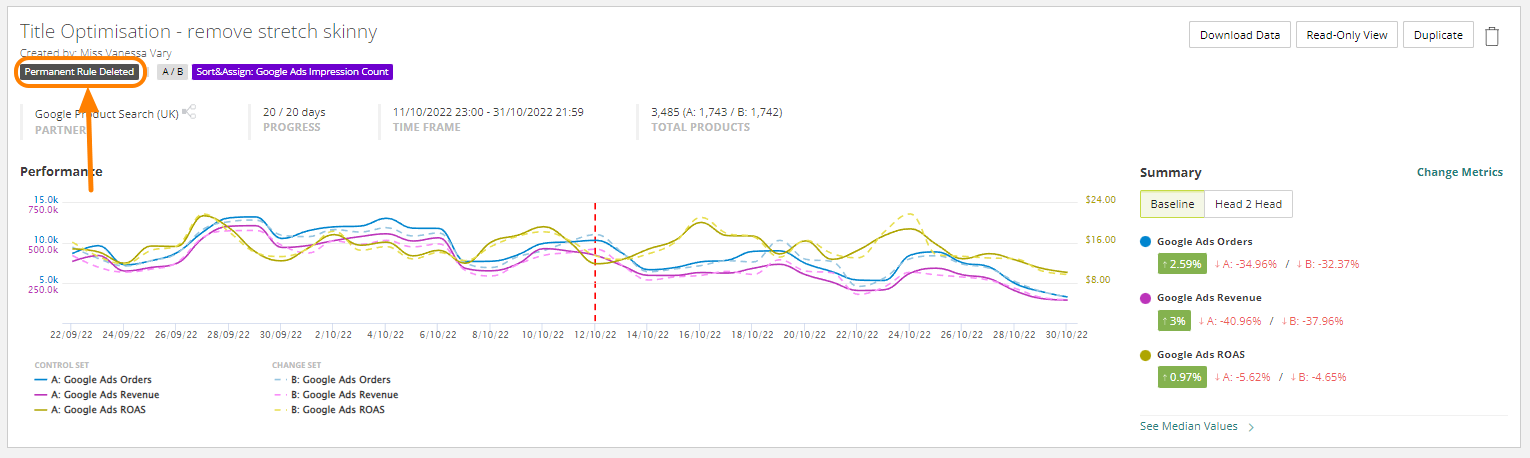We have recently released a new function on our Experiments - this is where you can make the changed on your Experiments permanent. We are going to walk through how you do this and the effects.
Video Walkthrough:
Navigate through to the Experiments page:
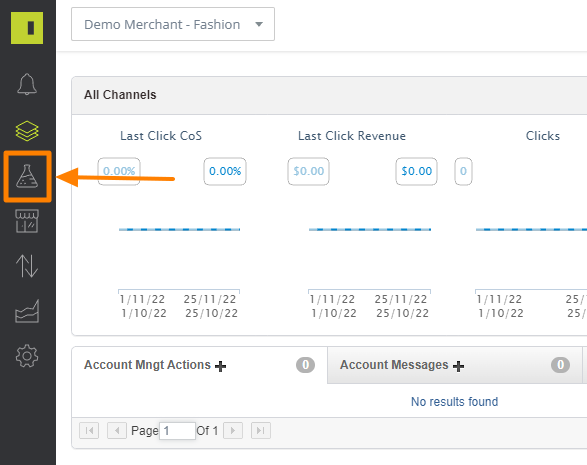
Select the Experiment you want to End, or one that has already ended:
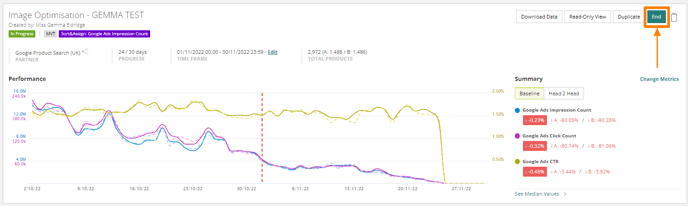
You will then see the Make Permanent button once the Experiment has ended:
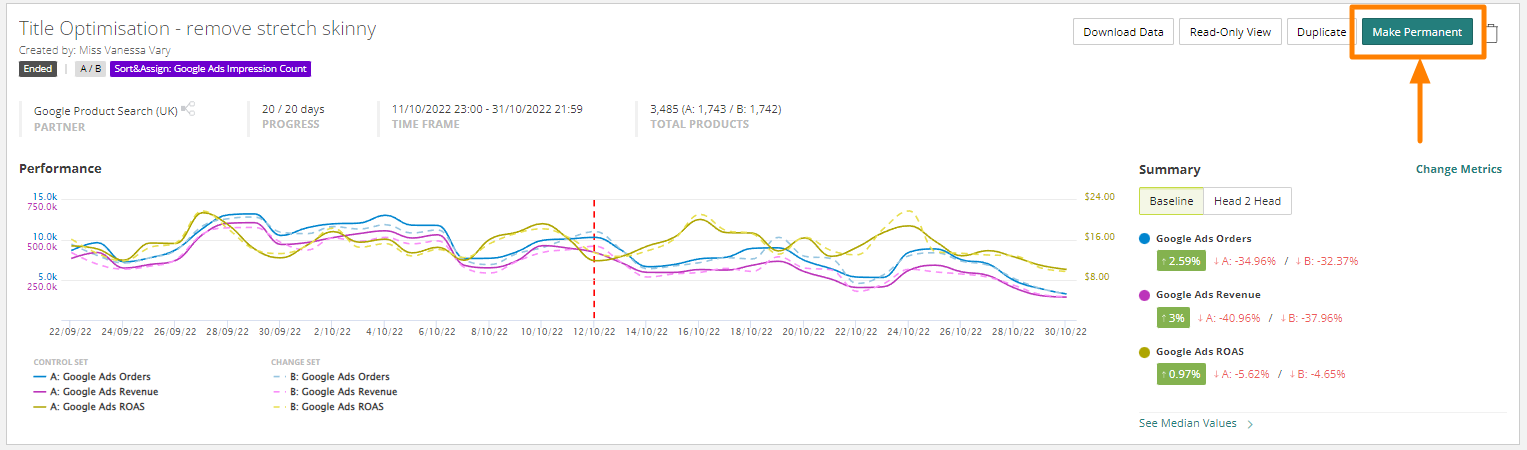
This will then bring up the rule that it is going to apply to make your Experiment Permanent:
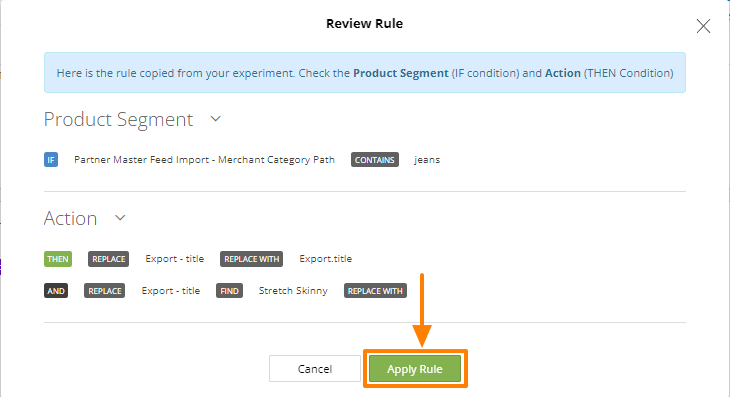
Hitting Apply Rule will then take you to the Rules page and show the rule it has applied, from here you can amend it if you would like:
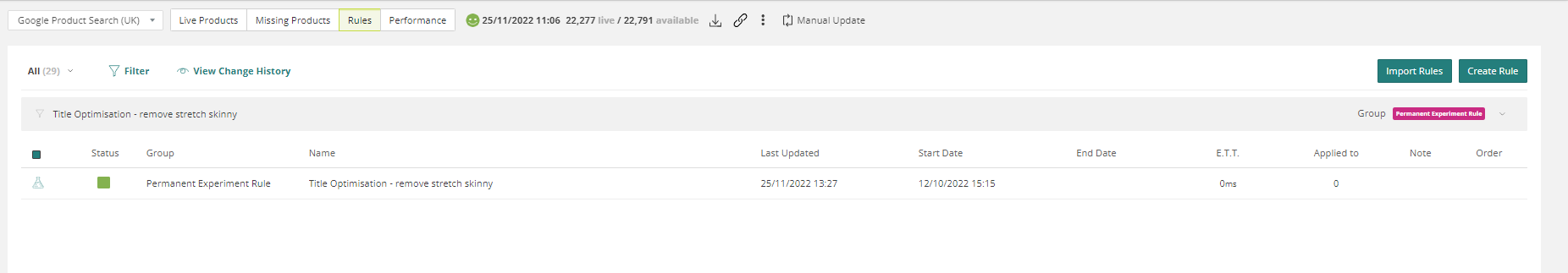
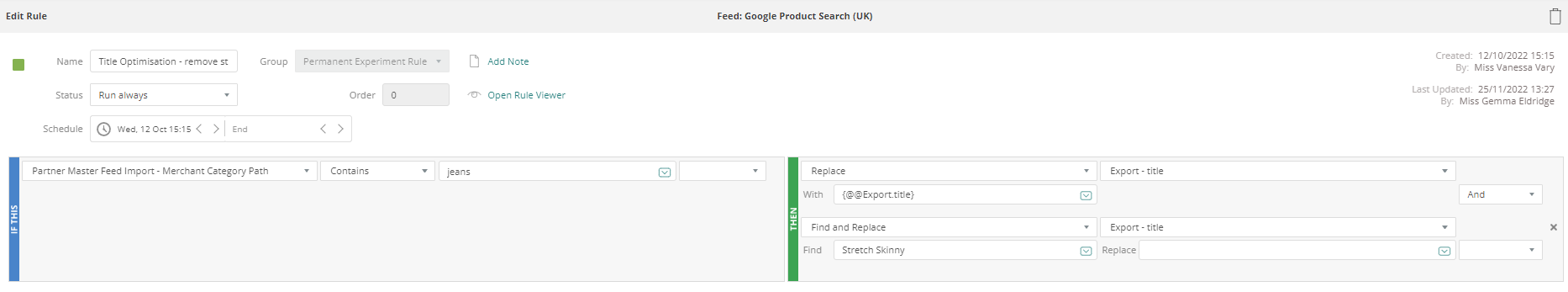 It will also be grouped in your rules by Permanent Rule Applied filter so you can easily find this rule in the future
It will also be grouped in your rules by Permanent Rule Applied filter so you can easily find this rule in the future

Your Experiment will also have a filter applied to it on the Experiments page to state that a Permanent Rule Applied:
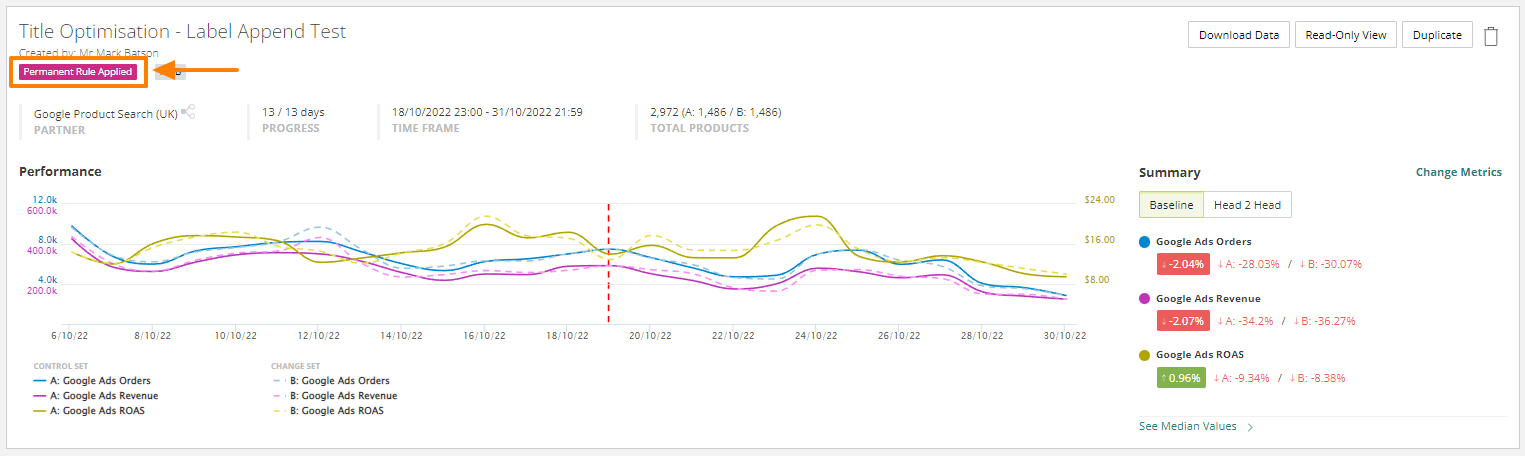
This will enable you to be able to filter quickly to your Permanent Experiments from the sidebar at the top:
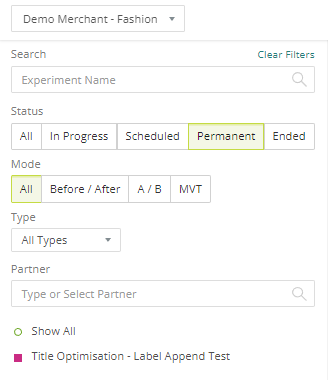
If you decide to amend or disable your experiment then you will get a pop up to confirm you would like to make this change
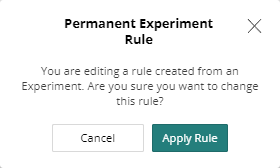
If a rule is disabled it will also mirror in the Experiments page as below: