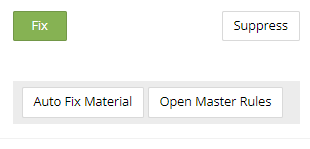Utilise the IR Platform's Data Quality Scoring to help refine and cleanse your data that much more.
Up along the top of the Product Viewer module you'll see a little box with 'DQS' in it. This is a button for the Data Quality Score tool, and a 'portal' to a very handy way to help you improve your data's overall quality.
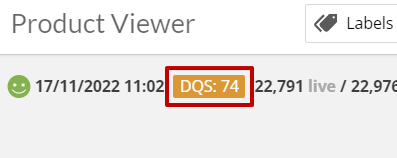
By clicking the DQS it'll reveal your overall score average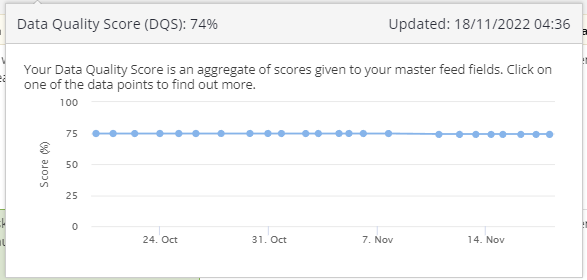
When you click onto any of the graph line's points...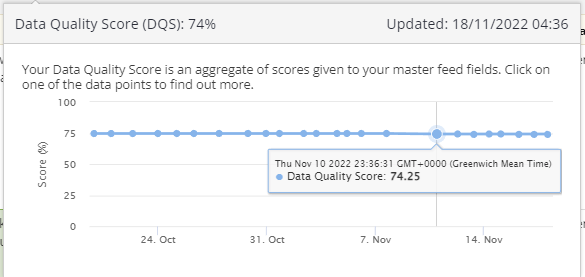
It'll reveal a more granular graph indicating the attribute scores in more detail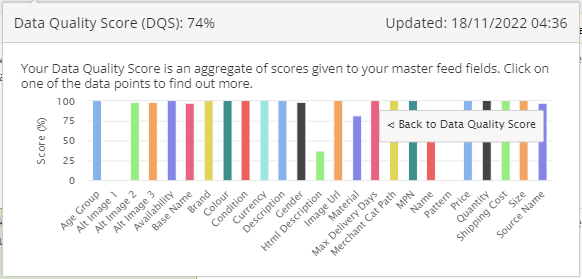
If you hover over each of the scoring bars in the graph it'll show the info such as attribute, date and time stamp and the score out of 100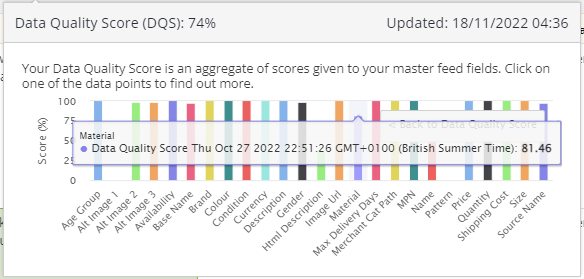
Armed with the knowledge from the DQS above you can then go across and utilise the Data Quality Manager;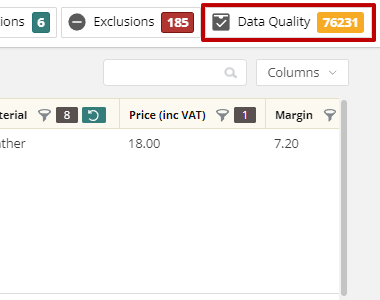
The DQS and the Data Quality Manager work hand-in-hand. Where the DQS shows you the scoring, the Data Quality Manager enables you to action it, where required. Clicking on Data Quality Manager will dropdown all the 'call-outs' from the DQS.
It displays a 'traffic-light' system red, orange, green of all your products attributes (whether 'healthy' or not! 😊)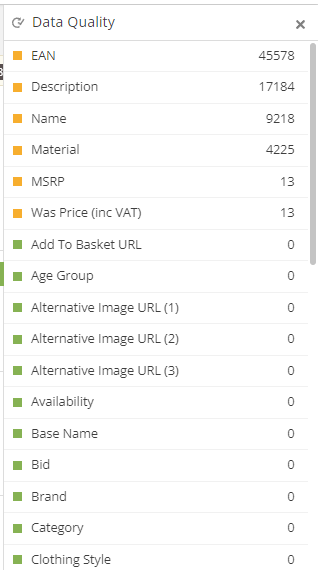
For those that are orange, and certainly those, if any, that show up red, it's absolutely worth clicking into it and it'll suggest a fix. I'll say 'suggest' because it might be relevant to your products... but may not be. For example if you're a hardware brand then gender is probably not going to be relevant whereas if you're a fashion label... you get the idea. So you've got the option to action it or leave it. 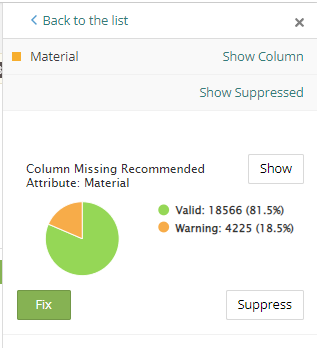
You can click Show which will display the particular products it's calling-out in the Procuct Viewer, from there you could download it as an Excel if it requires more analysis, and perhaps externally populating, feeding back into a raw data source file, etc.
And it also offers Fix options. Like here you're able to auto-fix where it'll create a rule for you and apply it (don't worry you can then go into this rule, tweak it if need be or disable), or open into the Master Rules if you're one of the more rules-savvy ones and DIY-it