How to Update Country and State values automatically in orders to Abbreviated text or Full text
In the System, you can set-up the automatic version of Country and State Values from either Abbreviated Values to Full Values, or from Full values to Abbreviated Values.
You can locate these options under Setup > Advanced options > Advanced > Company Options:
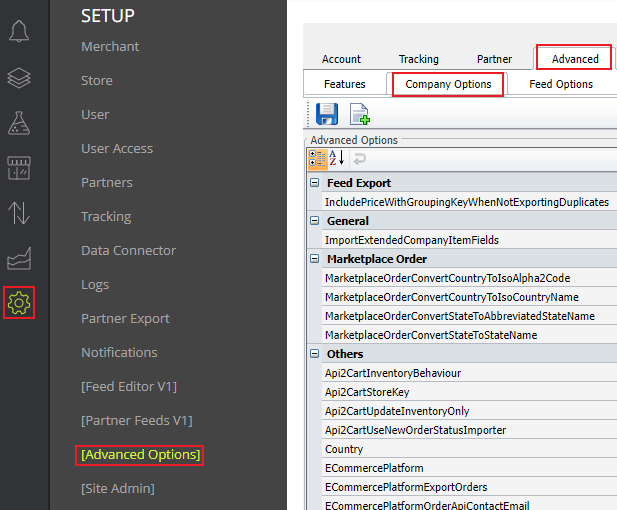
You will be able to locate four pre-built Boolean Options:
Options:
MarketplaceOrderConvertCountryToIsoAlpha2Code (boolean)
Automatically Convert the Country value to a Iso Alpha 2 Country Code in Orders
MarketplaceOrderConvertCountryToIsoCountryName (boolean)
Automatically Convert an Abbreviated Country to a Country Name in Orders
MarketplaceOrderConvertStateToAbbreviatedStateName (boolean)
Automatically Convert the State value to an Abbreviated State Code in Orders
MarketplaceOrderConvertStateToStateName (boolean)
Automatically Convert an Abbreviated State to a State Name in Orders
By Default, these four options will be set to False.
Note, the conversion of the value will take place when the order is exported to the client, and the order values in our system will be the raw values we recieve from the Marketplace Channel
